Friends
Access player friend lists and manage friend relationships
The Friends system lets players view their Epic Games friends and their online status.
Requires Epic Account Services (EAS) login. Friends are not available for Connect-only authentication. Players must also have played your game at least once and consented to EAS access.
Query Friends
Load the friends list from the server.
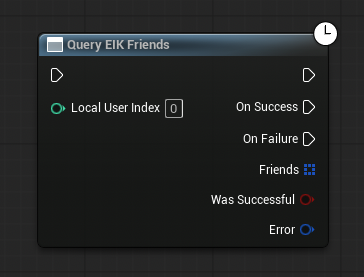
Copy and paste into Unreal Engine Blueprint editor
Returns an array of friends with their display names, online status, and relationship status.
#include "EIKCore/Public/Interfaces/IEIKFriends.h"
void UMyClass::LoadFriends()
{
TSharedPtr<IEIKFriends> Friends = GetFriendsInterface();
if (!Friends.IsValid()) return;
Friends->QueryFriends(0,
FEIKAsyncCallback<FEIKQueryFriendsResult>::CreateLambda(
[](const TEIKAsyncResult<FEIKQueryFriendsResult>& Result)
{
if (Result.IsSuccessful())
{
for (const FEIKFriend& Friend : Result.GetValue().Friends)
{
UE_LOG(LogTemp, Log, TEXT("%s - %s"),
*Friend.DisplayName,
Friend.bIsOnline ? TEXT("Online") : TEXT("Offline"));
}
}
}));
}#include "Online/OnlineServices.h"
#include "Online/Social.h"
using namespace UE::Online;
void UMyClass::LoadFriends()
{
IOnlineServicesPtr Services = GetServices(EOnlineServices::Epic);
ISocialPtr Social = Services->GetSocialInterface();
FQueryFriends::Params Params;
Params.LocalAccountId = GetLocalAccountId();
Social->QueryFriends(MoveTemp(Params))
.OnComplete([](const TOnlineResult<FQueryFriends>& Result)
{
if (Result.IsOk())
{
UE_LOG(LogTemp, Log, TEXT("Friends loaded"));
}
});
}#include "OnlineSubsystem.h"
#include "Interfaces/OnlineFriendsInterface.h"
void UMyClass::LoadFriends()
{
IOnlineSubsystem* OnlineSub = IOnlineSubsystem::Get(FName(TEXT("EIK")));
IOnlineFriendsPtr Friends = OnlineSub->GetFriendsInterface();
Friends->ReadFriendsList(0, EFriendsLists::ToString(EFriendsLists::Default),
FOnReadFriendsListComplete::CreateLambda(
[](int32 LocalUserNum, bool bWasSuccessful, const FString& ListName, const FString& ErrorStr)
{
if (bWasSuccessful)
{
UE_LOG(LogTemp, Log, TEXT("Friends loaded"));
}
}));
}Show Friends UI
Open the Epic Games overlay to display the friends list.
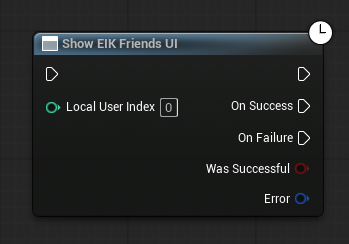
Copy and paste into Unreal Engine Blueprint editor
Opens the Epic overlay where players can manage friends, send invites, and see online status.
void UMyClass::OpenFriendsOverlay()
{
IOnlineSubsystem* OnlineSub = IOnlineSubsystem::Get(FName(TEXT("EIK")));
IOnlineExternalUIPtr ExternalUI = OnlineSub->GetExternalUIInterface();
ExternalUI->ShowFriendsUI(0);
}Helper Functions
The EIK Friends Library provides utilities for working with cached friend data:
| Function | Description |
|---|---|
GetFriends() | Get all cached friends |
GetFriendsCount() | Get number of friends |
FindFriendByAccountId() | Find friend by account ID |
IsFriend() | Check if user is a friend |
GetFriendRelationship() | Get relationship status |